 ケケンタ
ケケンタヘッダーメニューの表示アニメーションを実装したい……



サイト全体のナビゲーション効果を作りたい……
今回はこのようなお悩みをお持ちの方へ向けて
Web制作において人気の高いアニメーション効果
スクロール対応ヘッダーメニューアニメーション
をご紹介します。
- フェードイン(スクロール時の透明度変化)
- スライドダウン(スクロール時のスライド効果)
- スケール(スクロール時の拡大/縮小効果)
- スティッキー(スクロール時の固定表示)
- パララックス(スクロール時の視差効果)



特にサイト全体のナビゲーションには、スクロール対応ヘッダーメニューアニメーションが非常に効果的です。この記事のコードをご活用いただきWeb制作の効率化に繋がれば何よりです。
なお、今回ご紹介するアニメーションはCSSとJavaScriptを組み合わせて実装するので、スクロール位置に応じた動的なインタラクションを実現できます。
あわせて読みたい
スクロール対応ヘッダーメニューアニメーションとは
スクロール対応ヘッダーメニューアニメーションは、サイトのヘッダー部分にスクロール位置に応じて動的に変化するメニューの視覚的な効果です。ユーザーの注目を集め、スムーズなインタラクションを提供するための手法です。
効果的な使用場面
適している場面
- サイト全体のナビゲーション
- 企業サイト
- ポータルサイト
- ブログサイト
- ランディングページ
避けるべき場面
- モバイルサイト
- シンプルなサイト
- アクセシビリティを重視する場面
- 過度に使用した場合
実装方法の比較
| アニメーション | 難易度 | 視覚的インパクト | パフォーマンス | ブラウザ対応 |
|---|---|---|---|---|
| フェードイン | ⭐⭐⭐ | ⭐⭐⭐ | ⭐⭐⭐⭐ | ⭐⭐⭐⭐ |
| スライドダウン | ⭐⭐ | ⭐⭐⭐ | ⭐⭐⭐⭐ | ⭐⭐⭐⭐⭐ |
| スケール | ⭐⭐ | ⭐⭐⭐ | ⭐⭐⭐⭐ | ⭐⭐⭐⭐ |
| スティッキー | ⭐⭐ | ⭐⭐⭐ | ⭐⭐⭐⭐ | ⭐⭐⭐⭐⭐ |
| パララックス | ⭐⭐⭐ | ⭐⭐⭐⭐ | ⭐⭐⭐ | ⭐⭐⭐⭐ |
フェードイン
① デモ
See the Pen Untitled by ケケンタ (@lgshifbg-the-looper) on CodePen.
- スクロール時に初期ヘッダーが上にスライドして非表示
- アニメーションヘッダーがフェードインで表示
- スムーズな効果
- 視覚的インパクト中
- エレガントな印象
② HTML
<header class="header fade-in-header">
<div class="header-container">
<div class="logo">
<a href="#">サイトロゴ</a>
</div>
<nav class="nav-menu">
<ul class="nav-list">
<li><a href="#" class="nav-link">ホーム</a></li>
<li><a href="#" class="nav-link">サービス</a></li>
<li><a href="#" class="nav-link">会社概要</a></li>
<li><a href="#" class="nav-link">お問い合わせ</a></li>
</ul>
</nav>
</div>
</header>
<main class="main-content">
<section class="hero">
<h1>メインコンテンツ</h1>
<p>ここにメインコンテンツが入ります。</p>
</section>
<section class="content-section">
<h2>コンテンツセクション1</h2>
<p>スクロールするとヘッダーがフェードインアニメーションで表示されます。</p>
</section>
<section class="content-section">
<h2>コンテンツセクション2</h2>
<p>スクロール位置が100pxを超えるとヘッダーが表示されます。</p>
</section>
<section class="content-section">
<h2>コンテンツセクション3</h2>
<p>スクロールを続けるとヘッダーのアニメーション効果を確認できます。</p>
</section>
<section class="content-section">
<h2>コンテンツセクション4</h2>
<p>上にスクロールするとヘッダーが再び非表示になります。</p>
</section>
</main>③ CSS
* {
margin: 0;
padding: 0;
box-sizing: border-box;
}
body {
font-family: 'Arial', sans-serif;
line-height: 1.6;
}
.header {
position: fixed;
top: 0;
left: 0;
right: 0;
background: rgba(255, 255, 255, 0.95);
backdrop-filter: blur(10px);
-webkit-backdrop-filter: blur(10px);
border-bottom: 1px solid rgba(0, 0, 0, 0.1);
z-index: 1000;
opacity: 1;
transform: translateY(0);
transition: all 0.3s ease;
}
.header.animated {
opacity: 1;
transform: translateY(0);
background: rgba(102, 126, 234, 0.95);
box-shadow: 0 2px 20px rgba(0, 0, 0, 0.1);
}
.header.scroll-up {
opacity: 0;
transform: translateY(-100%);
}
.header.fade-out {
opacity: 0;
transform: translateY(-100%);
}
.header.fade-in {
opacity: 1;
transform: translateY(0);
}
.header-container {
max-width: 1200px;
margin: 0 auto;
padding: 0 20px;
display: flex;
justify-content: space-between;
align-items: center;
height: 70px;
}
.logo a {
font-size: 24px;
font-weight: bold;
color: #333;
text-decoration: none;
transition: color 0.3s ease;
}
.logo a:hover {
color: #667eea;
}
.nav-menu {
display: flex;
align-items: center;
}
.nav-list {
list-style: none;
display: flex;
gap: 30px;
}
.nav-link {
color: #333;
text-decoration: none;
font-weight: 500;
padding: 10px 0;
position: relative;
transition: color 0.3s ease;
}
.nav-link:hover {
color: #667eea;
}
.nav-link::after {
content: '';
position: absolute;
bottom: 0;
left: 0;
width: 0;
height: 2px;
background: #667eea;
transition: width 0.3s ease;
}
.nav-link:hover::after {
width: 100%;
}
.main-content {
margin-top: 70px;
}
.hero {
height: 100vh;
display: flex;
flex-direction: column;
justify-content: center;
align-items: center;
background: linear-gradient(135deg, #667eea 0%, #764ba2 100%);
color: white;
text-align: center;
padding: 0 20px;
}
.hero h1 {
font-size: 48px;
margin-bottom: 20px;
}
.hero p {
font-size: 18px;
opacity: 0.9;
}
.content-section {
padding: 100px 20px;
text-align: center;
background: #f8f9fa;
min-height: 60vh;
}
.content-section:nth-child(even) {
background: #ffffff;
}
.content-section h2 {
font-size: 36px;
margin-bottom: 20px;
color: #333;
}
.content-section p {
font-size: 18px;
color: #666;
max-width: 600px;
margin: 0 auto;
line-height: 1.6;
}④ JavaScript
document.addEventListener('DOMContentLoaded', function() {
const header = document.querySelector('.header');
let isScrolled = false;
window.addEventListener('scroll', function() {
const scrollTop = window.pageYOffset || document.documentElement.scrollTop;
if (scrollTop > 100 && !isScrolled) {
// 初期ヘッダーを上にスライドして非表示
header.classList.add('scroll-up');
// 少し遅延させてアニメーションヘッダーをフェードイン
setTimeout(() => {
header.classList.remove('scroll-up');
header.classList.add('animated');
}, 300);
isScrolled = true;
} else if (scrollTop <= 100 && isScrolled) {
// アニメーションヘッダーを上にフェードアウト
header.classList.add('fade-out');
header.classList.remove('animated');
// 少し遅延させて初期ヘッダーをフェードイン
setTimeout(() => {
header.classList.remove('fade-out');
header.classList.add('fade-in');
// フェードイン完了後にクラスをクリア
setTimeout(() => {
header.classList.remove('fade-in');
}, 300);
}, 300);
isScrolled = false;
}
});
});⑤ カスタマイズ例
/* フェード速度の変更 */
.header {
transition: all 0.5s ease;
}
/* アニメーションヘッダーの色変更 */
.header.animated {
background: rgba(255, 193, 7, 0.95);
}
/* アニメーションヘッダーの方向変更 */
.header.animated {
transform: translateY(0) scale(1.02);
}/* スクロール閾値の変更 */
document.addEventListener('DOMContentLoaded', function() {
const header = document.querySelector('.header');
let isScrolled = false;
window.addEventListener('scroll', function() {
const scrollTop = window.pageYOffset || document.documentElement.scrollTop;
if (scrollTop > 200 && !isScrolled) { // 閾値を200pxに変更
header.classList.add('scroll-up');
setTimeout(() => {
header.classList.remove('scroll-up');
header.classList.add('animated');
}, 300);
isScrolled = true;
} else if (scrollTop <= 200 && isScrolled) {
header.classList.add('fade-out');
header.classList.remove('animated');
setTimeout(() => {
header.classList.remove('fade-out');
header.classList.add('fade-in');
setTimeout(() => {
header.classList.remove('fade-in');
}, 300);
}, 300);
isScrolled = false;
}
});
});スライドダウン
① デモ
See the Pen Untitled by ケケンタ (@lgshifbg-the-looper) on CodePen.
- スクロール時に初期ヘッダーが上にスライドして非表示
- アニメーションヘッダーが上から下にスライドダウンで表示
- 自然な動き
- 視覚的インパクト中
- 直感的な印象
② HTML
<header class="header slide-down-header">
<div class="header-container">
<div class="logo">
<a href="#">サイトロゴ</a>
</div>
<nav class="nav-menu">
<ul class="nav-list">
<li><a href="#" class="nav-link">ホーム</a></li>
<li><a href="#" class="nav-link">サービス</a></li>
<li><a href="#" class="nav-link">会社概要</a></li>
<li><a href="#" class="nav-link">お問い合わせ</a></li>
</ul>
</nav>
</div>
</header>
<main class="main-content">
<section class="hero">
<h1>メインコンテンツ</h1>
<p>ここにメインコンテンツが入ります。</p>
</section>
<section class="content-section">
<h2>コンテンツセクション1</h2>
<p>スクロールするとヘッダーがスライドダウンアニメーションで表示されます。</p>
</section>
<section class="content-section">
<h2>コンテンツセクション2</h2>
<p>スクロール位置が100pxを超えるとヘッダーが表示されます。</p>
</section>
<section class="content-section">
<h2>コンテンツセクション3</h2>
<p>スクロールを続けるとヘッダーのアニメーション効果を確認できます。</p>
</section>
<section class="content-section">
<h2>コンテンツセクション4</h2>
<p>上にスクロールするとヘッダーが再び非表示になります。</p>
</section>
</main>③ CSS
* {
margin: 0;
padding: 0;
box-sizing: border-box;
}
body {
font-family: 'Arial', sans-serif;
line-height: 1.6;
}
.header {
position: fixed;
top: 0;
left: 0;
right: 0;
background: rgba(255, 255, 255, 0.95);
backdrop-filter: blur(10px);
-webkit-backdrop-filter: blur(10px);
border-bottom: 1px solid rgba(0, 0, 0, 0.1);
z-index: 1000;
transform: translateY(0);
transition: all 0.3s ease;
}
.header.scroll-up {
transform: translateY(-100%);
}
.header.animated {
transform: translateY(0);
background: rgba(102, 126, 234, 0.95);
box-shadow: 0 2px 20px rgba(0, 0, 0, 0.1);
}
.header.slide-up {
transform: translateY(-100%);
}
.header.slide-down {
transform: translateY(0);
}
.header-container {
max-width: 1200px;
margin: 0 auto;
padding: 0 20px;
display: flex;
justify-content: space-between;
align-items: center;
height: 70px;
}
.logo a {
font-size: 24px;
font-weight: bold;
color: #333;
text-decoration: none;
transition: color 0.3s ease;
}
.logo a:hover {
color: #667eea;
}
.nav-menu {
display: flex;
align-items: center;
}
.nav-list {
list-style: none;
display: flex;
gap: 30px;
}
.nav-link {
color: #333;
text-decoration: none;
font-weight: 500;
padding: 10px 0;
position: relative;
transition: color 0.3s ease;
}
.nav-link:hover {
color: #667eea;
}
.nav-link::after {
content: '';
position: absolute;
bottom: 0;
left: 0;
width: 0;
height: 2px;
background: #667eea;
transition: width 0.3s ease;
}
.nav-link:hover::after {
width: 100%;
}
.main-content {
margin-top: 70px;
}
.hero {
height: 100vh;
display: flex;
flex-direction: column;
justify-content: center;
align-items: center;
background: linear-gradient(135deg, #667eea 0%, #764ba2 100%);
color: white;
text-align: center;
padding: 0 20px;
}
.hero h1 {
font-size: 48px;
margin-bottom: 20px;
}
.hero p {
font-size: 18px;
opacity: 0.9;
}
.content-section {
padding: 100px 20px;
text-align: center;
background: #f8f9fa;
min-height: 60vh;
}
.content-section:nth-child(even) {
background: #ffffff;
}
.content-section h2 {
font-size: 36px;
margin-bottom: 20px;
color: #333;
}
.content-section p {
font-size: 18px;
color: #666;
max-width: 600px;
margin: 0 auto;
line-height: 1.6;
}④ JavaScript
document.addEventListener('DOMContentLoaded', function() {
const header = document.querySelector('.header');
let isScrolled = false;
window.addEventListener('scroll', function() {
const scrollTop = window.pageYOffset || document.documentElement.scrollTop;
if (scrollTop > 100 && !isScrolled) {
// 初期ヘッダーを上にスライドして非表示
header.classList.add('scroll-up');
// 少し遅延させてアニメーションヘッダーをスライドダウン
setTimeout(() => {
header.classList.remove('scroll-up');
header.classList.add('animated');
}, 300);
isScrolled = true;
} else if (scrollTop <= 100 && isScrolled) {
// アニメーションヘッダーを上にスライドアップ
header.classList.add('slide-up');
header.classList.remove('animated');
// 少し遅延させて初期ヘッダーをスライドダウン
setTimeout(() => {
header.classList.remove('slide-up');
header.classList.add('slide-down');
// スライドダウン完了後にクラスをクリア
setTimeout(() => {
header.classList.remove('slide-down');
}, 300);
}, 300);
isScrolled = false;
}
});
});⑤ カスタマイズ例
/* スライド速度の変更 */
.header {
transition: all 0.5s ease;
}
/* スライド距離の変更 */
.header.scroll-up {
opacity: 0;
transform: translateY(-50px);
}
/* アニメーションヘッダーの色変更 */
.header.animated {
background: rgba(255, 193, 7, 0.95);
}/* スクロール閾値の変更 */
document.addEventListener('DOMContentLoaded', function() {
const header = document.querySelector('.header');
let isScrolled = false;
window.addEventListener('scroll', function() {
const scrollTop = window.pageYOffset || document.documentElement.scrollTop;
if (scrollTop > 200 && !isScrolled) { // 閾値を200pxに変更
header.classList.add('scroll-up');
setTimeout(() => {
header.classList.remove('scroll-up');
header.classList.add('animated');
}, 300);
isScrolled = true;
} else if (scrollTop <= 200 && isScrolled) {
header.classList.add('slide-up');
header.classList.remove('animated');
setTimeout(() => {
header.classList.remove('slide-up');
header.classList.add('slide-down');
setTimeout(() => {
header.classList.remove('slide-down');
}, 300);
}, 300);
isScrolled = false;
}
});
});スケール
① デモ
See the Pen Untitled by ケケンタ (@lgshifbg-the-looper) on CodePen.
- アニメーションヘッダーがスケールアップで表示
- 一番上に戻るとアニメーションヘッダーがスケールダウン
- 動的な効果
- 視覚的インパクト大
- モダンな印象
② HTML
<header class="header scale-header">
<div class="header-container">
<div class="logo">
<a href="#">サイトロゴ</a>
</div>
<nav class="nav-menu">
<ul class="nav-list">
<li><a href="#" class="nav-link">ホーム</a></li>
<li><a href="#" class="nav-link">サービス</a></li>
<li><a href="#" class="nav-link">会社概要</a></li>
<li><a href="#" class="nav-link">お問い合わせ</a></li>
</ul>
</nav>
</div>
</header>
<main class="main-content">
<section class="hero">
<h1>メインコンテンツ</h1>
<p>ここにメインコンテンツが入ります。</p>
</section>
<section class="content-section">
<h2>コンテンツセクション1</h2>
<p>スクロールするとヘッダーがスケールアニメーションで表示されます。</p>
</section>
<section class="content-section">
<h2>コンテンツセクション2</h2>
<p>スクロール位置が100pxを超えるとヘッダーが表示されます。</p>
</section>
<section class="content-section">
<h2>コンテンツセクション3</h2>
<p>スクロールを続けるとヘッダーのアニメーション効果を確認できます。</p>
</section>
<section class="content-section">
<h2>コンテンツセクション4</h2>
<p>上にスクロールするとヘッダーが再び非表示になります。</p>
</section>
</main>③ CSS
* {
margin: 0;
padding: 0;
box-sizing: border-box;
}
body {
font-family: 'Arial', sans-serif;
line-height: 1.6;
}
.header {
position: fixed;
top: 0;
left: 0;
right: 0;
background: rgba(255, 255, 255, 0.95);
backdrop-filter: blur(10px);
-webkit-backdrop-filter: blur(10px);
border-bottom: 1px solid rgba(0, 0, 0, 0.1);
z-index: 1000;
opacity: 1;
transform: translateY(0);
transition: all 0.3s ease;
}
.header.scroll-up {
opacity: 0;
transform: translateY(-100%);
}
.header.scale-in {
opacity: 0;
transform: translateY(0) scale(0.8);
}
.header.animated {
opacity: 1;
transform: translateY(0) scale(1);
background: rgba(102, 126, 234, 0.95);
box-shadow: 0 2px 20px rgba(0, 0, 0, 0.1);
}
.header.scale-down {
opacity: 0;
transform: translateY(0) scale(0.8);
}
.header.scale-up {
opacity: 1;
transform: translateY(0) scale(1);
}
.header-container {
max-width: 1200px;
margin: 0 auto;
padding: 0 20px;
display: flex;
justify-content: space-between;
align-items: center;
height: 70px;
}
.logo a {
font-size: 24px;
font-weight: bold;
color: #333;
text-decoration: none;
transition: color 0.3s ease;
}
.logo a:hover {
color: #667eea;
}
.nav-menu {
display: flex;
align-items: center;
}
.nav-list {
list-style: none;
display: flex;
gap: 30px;
}
.nav-link {
color: #333;
text-decoration: none;
font-weight: 500;
padding: 10px 0;
position: relative;
transition: color 0.3s ease;
}
.nav-link:hover {
color: #667eea;
}
.nav-link::after {
content: '';
position: absolute;
bottom: 0;
left: 0;
width: 0;
height: 2px;
background: #667eea;
transition: width 0.3s ease;
}
.nav-link:hover::after {
width: 100%;
}
.main-content {
margin-top: 70px;
}
.hero {
height: 100vh;
display: flex;
flex-direction: column;
justify-content: center;
align-items: center;
background: linear-gradient(135deg, #667eea 0%, #764ba2 100%);
color: white;
text-align: center;
padding: 0 20px;
}
.hero h1 {
font-size: 48px;
margin-bottom: 20px;
}
.hero p {
font-size: 18px;
opacity: 0.9;
}
.content-section {
padding: 100px 20px;
text-align: center;
background: #f8f9fa;
min-height: 60vh;
}
.content-section:nth-child(even) {
background: #ffffff;
}
.content-section h2 {
font-size: 36px;
margin-bottom: 20px;
color: #333;
}
.content-section p {
font-size: 18px;
color: #666;
max-width: 600px;
margin: 0 auto;
line-height: 1.6;
}④ JavaScript
document.addEventListener('DOMContentLoaded', function() {
const header = document.querySelector('.header');
let isScrolled = false;
window.addEventListener('scroll', function() {
const scrollTop = window.pageYOffset || document.documentElement.scrollTop;
if (scrollTop > 100 && !isScrolled) {
// 初期ヘッダーを上にスライドして非表示
header.classList.add('scroll-up');
// 少し遅延させてアニメーションヘッダーをスケールイン
setTimeout(() => {
header.classList.remove('scroll-up');
header.classList.add('scale-in');
// さらに遅延させてスケールアップ
setTimeout(() => {
header.classList.remove('scale-in');
header.classList.add('animated');
}, 100);
}, 300);
isScrolled = true;
} else if (scrollTop <= 100 && isScrolled) {
// アニメーションヘッダーをスケールダウン
header.classList.add('scale-down');
header.classList.remove('animated');
// 少し遅延させて初期ヘッダーをスケールアップ
setTimeout(() => {
header.classList.remove('scale-down');
header.classList.add('scale-up');
// スケールアップ完了後にクラスをクリア
setTimeout(() => {
header.classList.remove('scale-up');
}, 300);
}, 300);
isScrolled = false;
}
});
});⑤ カスタマイズ例
/* スケール速度の変更 */
.header {
transition: all 0.5s ease;
}
/* スケール比率の変更 */
.header.animated {
transform: translateY(0) scale(1.1);
}
/* アニメーションヘッダーの色変更 */
.header.animated {
background: rgba(255, 193, 7, 0.95);
}/* スクロール閾値の変更 */
document.addEventListener('DOMContentLoaded', function() {
const header = document.querySelector('.header');
let isScrolled = false;
window.addEventListener('scroll', function() {
const scrollTop = window.pageYOffset || document.documentElement.scrollTop;
if (scrollTop > 200 && !isScrolled) { // 閾値を200pxに変更
header.classList.add('scroll-up');
setTimeout(() => {
header.classList.remove('scroll-up');
header.classList.add('scale-in');
setTimeout(() => {
header.classList.remove('scale-in');
header.classList.add('animated');
}, 100);
}, 300);
isScrolled = true;
} else if (scrollTop <= 200 && isScrolled) {
header.classList.add('scale-down');
header.classList.remove('animated');
setTimeout(() => {
header.classList.remove('scale-down');
header.classList.add('scale-up');
setTimeout(() => {
header.classList.remove('scale-up');
}, 300);
}, 300);
isScrolled = false;
}
});
});スティッキー
① デモ
See the Pen ヘッダーアニメーションスティッキー by ケケンタ (@lgshifbg-the-looper) on CodePen.
- 固定表示
- シンプルな効果
- 視覚的インパクト小
- 実用的な印象
② HTML
<header class="header sticky-header">
<div class="header-container">
<div class="logo">
<a href="#">サイトロゴ</a>
</div>
<nav class="nav-menu">
<ul class="nav-list">
<li><a href="#" class="nav-link">ホーム</a></li>
<li><a href="#" class="nav-link">サービス</a></li>
<li><a href="#" class="nav-link">会社概要</a></li>
<li><a href="#" class="nav-link">お問い合わせ</a></li>
</ul>
</nav>
</div>
</header>
<main class="main-content">
<section class="hero">
<h1>メインコンテンツ</h1>
<p>ここにメインコンテンツが入ります。</p>
</section>
<section class="content">
<h2>コンテンツセクション</h2>
<p>スクロールするとヘッダーが固定されます。</p>
</section>
</main>③ CSS
* {
margin: 0;
padding: 0;
box-sizing: border-box;
}
body {
font-family: 'Arial', sans-serif;
line-height: 1.6;
}
.header {
position: fixed;
top: 0;
left: 0;
right: 0;
background: rgba(255, 255, 255, 0.95);
backdrop-filter: blur(10px);
-webkit-backdrop-filter: blur(10px);
border-bottom: 1px solid rgba(0, 0, 0, 0.1);
z-index: 1000;
transition: all 0.3s ease;
}
.header.scrolled {
background: rgba(255, 255, 255, 0.98);
box-shadow: 0 2px 20px rgba(0, 0, 0, 0.1);
}
.header-container {
max-width: 1200px;
margin: 0 auto;
padding: 0 20px;
display: flex;
justify-content: space-between;
align-items: center;
height: 70px;
}
.logo a {
font-size: 24px;
font-weight: bold;
color: #333;
text-decoration: none;
transition: color 0.3s ease;
}
.logo a:hover {
color: #667eea;
}
.nav-menu {
display: flex;
align-items: center;
}
.nav-list {
list-style: none;
display: flex;
gap: 30px;
}
.nav-link {
color: #333;
text-decoration: none;
font-weight: 500;
padding: 10px 0;
position: relative;
transition: color 0.3s ease;
}
.nav-link:hover {
color: #667eea;
}
.nav-link::after {
content: '';
position: absolute;
bottom: 0;
left: 0;
width: 0;
height: 2px;
background: #667eea;
transition: width 0.3s ease;
}
.nav-link:hover::after {
width: 100%;
}
.main-content {
margin-top: 70px;
}
.hero {
height: 100vh;
display: flex;
flex-direction: column;
justify-content: center;
align-items: center;
background: linear-gradient(135deg, #667eea 0%, #764ba2 100%);
color: white;
text-align: center;
padding: 0 20px;
}
.hero h1 {
font-size: 48px;
margin-bottom: 20px;
}
.hero p {
font-size: 18px;
opacity: 0.9;
}
.content {
padding: 100px 20px;
text-align: center;
background: #f8f9fa;
}
.content h2 {
font-size: 36px;
margin-bottom: 20px;
color: #333;
}
.content p {
font-size: 18px;
color: #666;
max-width: 600px;
margin: 0 auto;
}④ カスタマイズ例
/* スティッキー効果の変更 */
.header.scrolled {
background: rgba(102, 126, 234, 0.95);
}
.header.scrolled .nav-link {
color: white;
}
/* スティッキー速度の変更 */
.header {
transition: all 0.5s ease;
}
/* スティッキー高さの変更 */
.header-container {
height: 60px;
}パララックス
① デモ
See the Pen ヘッダーアニメーションパララックス by ケケンタ (@lgshifbg-the-looper) on CodePen.
- スクロール時にヘッダーが視差効果で上に移動
- ヒーローコンテンツが視差効果で下に移動
- スクロール量に応じて動的に変化
- 奥行き感のある3D的な空間演出
- 動的な効果
- 視覚的インパクト大
- 高級感のある印象
② HTML
<header class="header parallax-header">
<div class="header-container">
<div class="logo">
<a href="#">サイトロゴ</a>
</div>
<nav class="nav-menu">
<ul class="nav-list">
<li><a href="#" class="nav-link">ホーム</a></li>
<li><a href="#" class="nav-link">サービス</a></li>
<li><a href="#" class="nav-link">会社概要</a></li>
<li><a href="#" class="nav-link">お問い合わせ</a></li>
</ul>
</nav>
</div>
</header>
<main class="main-content">
<section class="hero parallax-hero">
<div class="hero-content">
<h1>メインコンテンツ</h1>
<p>ここにメインコンテンツが入ります。</p>
</div>
</section>
<section class="content-section">
<h2>コンテンツセクション1</h2>
<p>スクロールするとヘッダーとコンテンツが視差効果で動きます。</p>
</section>
<section class="content-section">
<h2>コンテンツセクション2</h2>
<p>ヘッダーは上に、コンテンツは下に移動する視差効果です。</p>
</section>
<section class="content-section">
<h2>コンテンツセクション3</h2>
<p>スクロール量に応じて動的に変化する3D的な空間演出です。</p>
</section>
<section class="content-section">
<h2>コンテンツセクション4</h2>
<p>奥行き感のある魅力的なアニメーション効果を体験できます。</p>
</section>
</main>③ CSS
* {
margin: 0;
padding: 0;
box-sizing: border-box;
}
body {
font-family: 'Arial', sans-serif;
line-height: 1.6;
}
.header {
position: fixed;
top: 0;
left: 0;
right: 0;
background: rgba(255, 255, 255, 0.95);
backdrop-filter: blur(10px);
-webkit-backdrop-filter: blur(10px);
border-bottom: 1px solid rgba(0, 0, 0, 0.1);
z-index: 1000;
transition: all 0.3s ease;
transform: translateY(0);
}
.header.parallax {
transform: translateY(-50px);
background: rgba(102, 126, 234, 0.95);
box-shadow: 0 2px 20px rgba(0, 0, 0, 0.1);
}
.header-container {
max-width: 1200px;
margin: 0 auto;
padding: 0 20px;
display: flex;
justify-content: space-between;
align-items: center;
height: 70px;
}
.logo a {
font-size: 24px;
font-weight: bold;
color: #333;
text-decoration: none;
transition: color 0.3s ease;
}
.logo a:hover {
color: #667eea;
}
.nav-menu {
display: flex;
align-items: center;
}
.nav-list {
list-style: none;
display: flex;
gap: 30px;
}
.nav-link {
color: #333;
text-decoration: none;
font-weight: 500;
padding: 10px 0;
position: relative;
transition: color 0.3s ease;
}
.nav-link:hover {
color: #667eea;
}
.nav-link::after {
content: '';
position: absolute;
bottom: 0;
left: 0;
width: 0;
height: 2px;
background: #667eea;
transition: width 0.3s ease;
}
.nav-link:hover::after {
width: 100%;
}
.main-content {
margin-top: 0;
}
.hero {
height: 100vh;
background: linear-gradient(135deg, #667eea 0%, #764ba2 100%);
position: relative;
overflow: hidden;
}
.hero-content {
position: absolute;
top: 50%;
left: 50%;
transform: translate(-50%, -50%);
text-align: center;
color: white;
z-index: 2;
}
.hero h1 {
font-size: 48px;
margin-bottom: 20px;
transform: translateY(0);
transition: transform 0.3s ease;
}
.hero p {
font-size: 18px;
opacity: 0.9;
transform: translateY(0);
transition: transform 0.3s ease;
}
.hero.parallax h1 {
transform: translateY(-60px);
}
.hero.parallax p {
transform: translateY(-40px);
}
.content-section {
padding: 100px 20px;
text-align: center;
background: #f8f9fa;
min-height: 60vh;
}
.content-section:nth-child(even) {
background: #ffffff;
}
.content-section h2 {
font-size: 36px;
margin-bottom: 20px;
color: #333;
}
.content-section p {
font-size: 18px;
color: #666;
max-width: 600px;
margin: 0 auto;
line-height: 1.6;
}
### ④ JavaScript④ JavaScript
document.addEventListener('DOMContentLoaded', function() {
const header = document.querySelector('.header');
const hero = document.querySelector('.hero');
const heroContent = document.querySelector('.hero-content');
window.addEventListener('scroll', function() {
const scrollTop = window.pageYOffset || document.documentElement.scrollTop;
// ヘッダーの視差効果(上に移動)
const headerParallax = scrollTop * 0.3;
header.style.transform = `translateY(-${headerParallax}px)`;
// ヒーローコンテンツの視差効果(下に移動)
const heroParallax = scrollTop * 0.5;
heroContent.style.transform = `translate(-50%, calc(-50% + ${heroParallax}px))`;
// スクロール量に応じてヘッダーの背景色を変化
if (scrollTop > 100) {
header.style.background = `rgba(102, 126, 234, ${0.95 - scrollTop * 0.001})`;
header.style.boxShadow = `0 2px 20px rgba(0, 0, 0, ${0.1 + scrollTop * 0.0005})`;
} else {
header.style.background = 'rgba(255, 255, 255, 0.95)';
header.style.boxShadow = 'none';
}
});
});⑤ カスタマイズ例
/* パララックス速度の変更 */
.header {
transition: all 0.1s ease; /* より滑らかな動き */
}
/* パララックス方向の変更 */
.hero-content {
transform: translate(-50%, -50%) rotate(${scrollTop * 0.1}deg);
}
/* パララックス効果の変更 */
.header {
transform: translateY(-${scrollTop * 0.5}px) scale(${1 - scrollTop * 0.0001});
}/* より動的なパララックス効果 */
document.addEventListener('DOMContentLoaded', function() {
const header = document.querySelector('.header');
const heroContent = document.querySelector('.hero-content');
window.addEventListener('scroll', function() {
const scrollTop = window.pageYOffset || document.documentElement.scrollTop;
// より大きな視差効果
const headerParallax = scrollTop * 0.5;
const heroParallax = scrollTop * 0.8;
header.style.transform = `translateY(-${headerParallax}px)`;
heroContent.style.transform = `translate(-50%, calc(-50% + ${heroParallax}px))`;
});
});まとめ
今回ご紹介したスクロール対応ヘッダーメニューアニメーションは、Webサイトのユーザーエクスペリエンスを向上させる重要な要素です。
実装のコツ
- 適切なアニメーション時間(300ms〜500ms)
- スムーズなイージング関数の使用
- スクロール閾値の適切な設定(100px〜200px)
- デスクトップデバイスでの動作確認
- アクセシビリティの配慮
- パフォーマンスの最適化
避けるべきポイント
- 過度に複雑なアニメーション
- 長すぎるアニメーション時間
- 読みにくい色の組み合わせ
- パフォーマンスを考慮しない実装
- 過度な使用
おすすめの組み合わせ
- 企業サイト: フェードイン、スティッキー
- ポータルサイト: スライドダウン、パララックス
- ブログサイト: スケール、スティッキー



特にサイト全体のナビゲーションでは、スクロールに応じたヘッダーメニューアニメーションがユーザーエクスペリエンスを大きく左右します。この記事のコードをご活用いただき、より魅力的なWebサイトの制作に繋がれば何よりです。
あわせて読みたい
もっと効率的にWeb制作を学びたい方へ
Web制作の学習は楽しいものですが、一人で進めていると「これで合っているのかな?」と不安になることもありますよね。
僕も独学でWeb制作を学んできましたが、今思うと「もっと早く知りたかった」と思うことがたくさんあります。
特に以下のような方は、一度プログラミングスクールの利用を検討してみることをおすすめします。
- 学習の方向性に迷いがある方
- 効率的にスキルを身につけたい方
- 転職や副業でWeb制作を活用したい方
- 挫折経験がある方
忍者CODEなら、業界最安値で24時間サポート付きの学習環境が整っています。
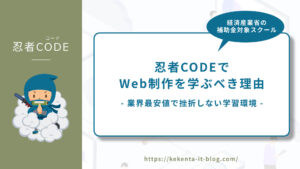
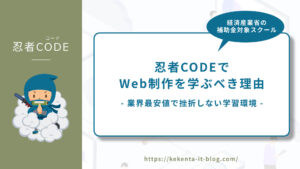
関連記事
基本的なアニメーション
スクロール系
メニュー・タブ・ナビゲーション
\どれを読むか迷ったときのおすすめ‼/
フォーム・UI要素
\どれを読むか迷ったときのおすすめ‼/
ボタン・アイコン
\どれを読むか迷ったときのおすすめ‼/
テキスト
\どれを読むか迷ったときのおすすめ‼/

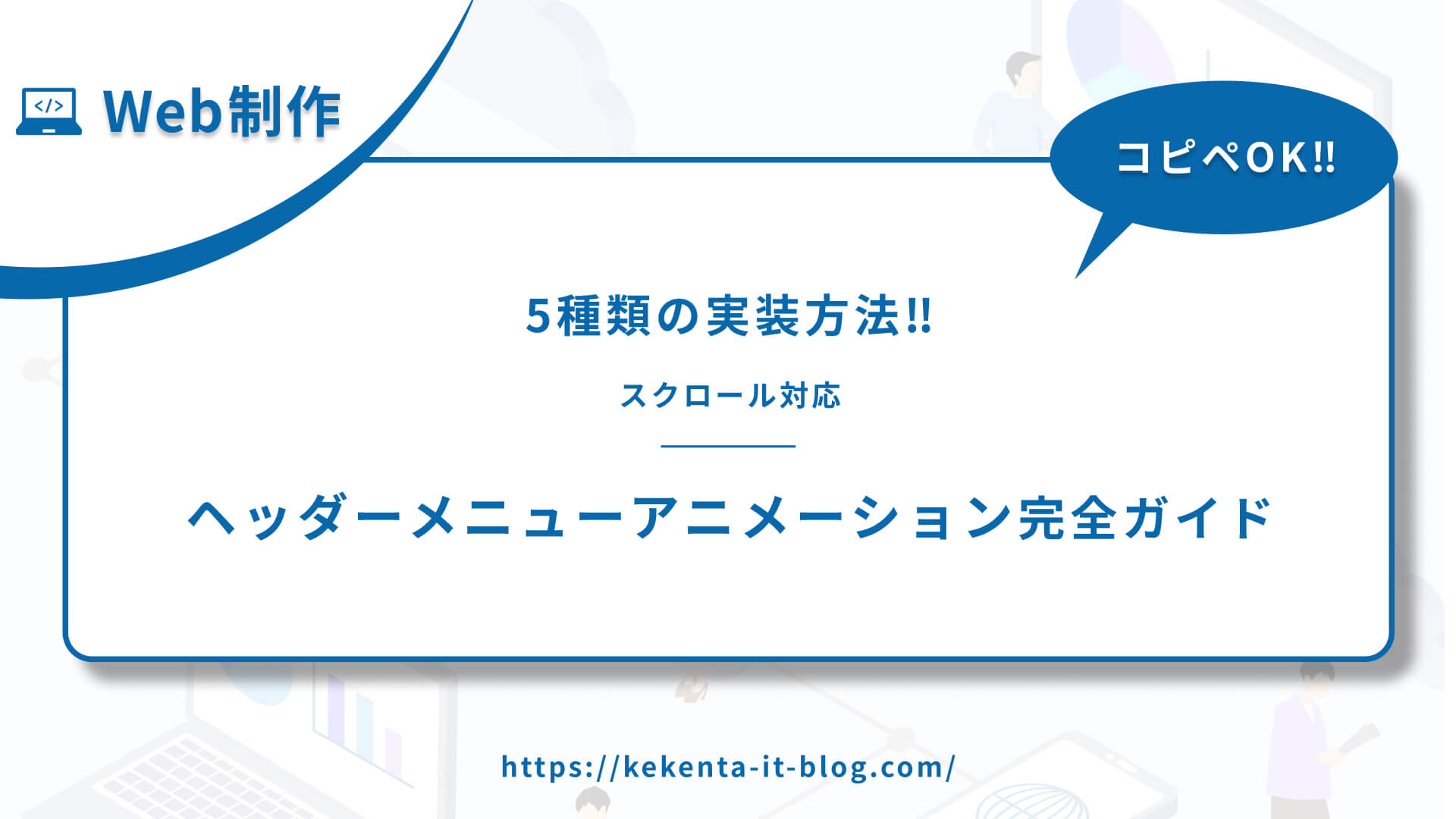



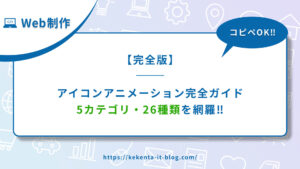
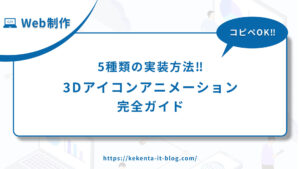
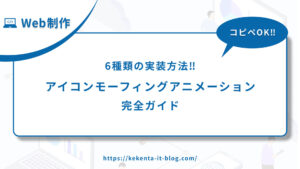
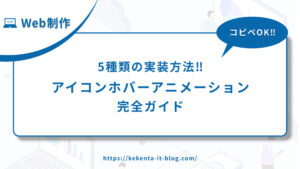
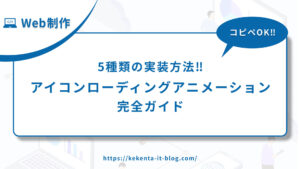
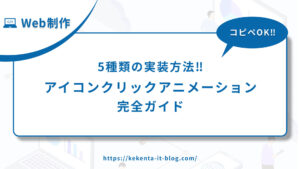
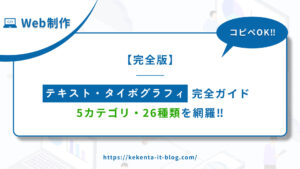
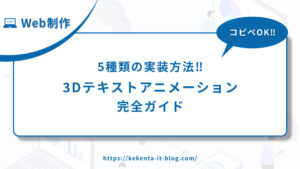
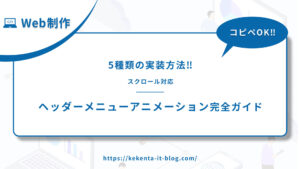
コメント