 ケケンタ
ケケンタアイコンローディングアニメーションを実装したい……



データ読み込み中の表示を作りたい……
今回はこのようなお悩みをお持ちの方へ向けて
Web制作において必須のUI要素
アイコンローディングアニメーション
をご紹介します。
- スピナー効果
- パルス効果(脈動効果)
- フェード効果(フェードイン/アウト)
- スライド効果
- ズーム効果



特にデータ読み込みやAPI通信には、アイコンローディングアニメーションが非常に効果的です。この記事のコードをご活用いただきWeb制作の効率化に繋がれば何よりです。
なお、今回ご紹介するアニメーションはCSSとJavaScriptで実装できるので、基本的なコーディング知識があれば安心してご利用いただけます。
あわせて読みたい
アイコンローディングアニメーションとは
アイコンローディングアニメーションは、データ読み込みや処理中であることを伝えるローディングのアニメーション効果です。ユーザーの待機時間を快適にし、システムが正常に動作していることを示す効果的な手法です。
効果的な使用場面
適している場面
- データ読み込み画面
- API通信中
- ファイルアップロード
- 処理中の表示
- 検索結果読み込み
- 画像読み込み
避けるべき場面
- 過度に派手なアニメーション
- パフォーマンスを重視する場面
- アクセシビリティを重視する場面
実装方法の比較
| アニメーション | 難易度 | 視覚的インパクト | パフォーマンス | ブラウザ対応 |
|---|---|---|---|---|
| スピナー効果 | ⭐⭐ | ⭐⭐⭐⭐ | ⭐⭐⭐⭐ | ⭐⭐⭐⭐⭐ |
| パルス効果 | ⭐⭐ | ⭐⭐⭐⭐ | ⭐⭐⭐⭐ | ⭐⭐⭐⭐⭐ |
| フェード効果 | ⭐⭐ | ⭐⭐⭐ | ⭐⭐⭐⭐⭐ | ⭐⭐⭐⭐⭐ |
| スライド効果 | ⭐⭐ | ⭐⭐⭐⭐ | ⭐⭐⭐⭐ | ⭐⭐⭐⭐⭐ |
| ズーム効果 | ⭐⭐ | ⭐⭐⭐⭐ | ⭐⭐⭐⭐ | ⭐⭐⭐⭐⭐ |
FontAwesomeの読み込み
FontAwesomeアイコンを使用するために、HTMLのheadセクションに以下のコードを追加してください。
※バージョンはご自身の環境にあわせてご選択ください。基本は最新で大丈夫かと思います。
<link rel="stylesheet" href="https://cdnjs.cloudflare.com/ajax/libs/font-awesome/6.4.0/css/all.min.css">スピナー効果
アイコンが回転するスピナーアニメーションです。
① デモ
See the Pen Untitled by ケケンタ (@lgshifbg-the-looper) on CodePen.
- 基本的な回転動き
- 視覚的インパクトが高い
- ローディング感の演出
② HTML
<div class="icon-container">
<div class="spinner-loading-icons">
<i class="fas fa-cog spinner-loading-icon"></i>
<i class="fas fa-sync-alt spinner-loading-icon"></i>
<i class="fas fa-bullseye spinner-loading-icon"></i>
<i class="fas fa-star spinner-loading-icon"></i>
</div>
</div>③ CSS
/* 共通スタイル */
.icon-container {
display: flex;
justify-content: center;
align-items: center;
min-height: 300px;
background: linear-gradient(135deg, #667eea 0%, #764ba2 100%);
font-family: 'Arial', sans-serif;
}
/* 固有のスタイル */
.spinner-loading-icons {
display: flex;
gap: 20px;
}
.spinner-loading-icon {
font-size: 48px;
color: white;
text-shadow: 0 2px 4px rgba(0, 0, 0, 0.3);
animation: spinner 2s linear infinite;
}
/* アニメーション効果 */
@keyframes spinner {
0% {
transform: rotate(0deg);
}
100% {
transform: rotate(360deg);
}
}
.spinner-loading-icon.paused {
animation-play-state: paused;
}
.spinner-loading-icon.slow {
animation-duration: 3s;
}
.spinner-loading-icon.fast {
animation-duration: 1s;
}④ JavaScript
document.addEventListener('DOMContentLoaded', function() {
const icons = document.querySelectorAll('.spinner-loading-icon');
// スピナーローディングアニメーションクラス
class SpinnerLoadingAnimation {
constructor(icons) {
this.icons = icons;
this.init();
}
init() {
this.icons.forEach((icon, index) => {
// 自動アニメーション開始
setTimeout(() => {
icon.style.animationDelay = `${index * 0.2}s`;
}, index * 100);
// クリックで一時停止/再開
icon.addEventListener('click', () => {
this.toggleSpinner(icon);
});
});
}
toggleSpinner(icon) {
if (icon.classList.contains('paused')) {
icon.classList.remove('paused');
icon.style.color = 'white';
} else {
icon.classList.add('paused');
icon.style.color = '#ffd700';
}
}
setSpeed(icon, speed) {
icon.classList.remove('slow', 'fast');
if (speed === 'slow') {
icon.classList.add('slow');
} else if (speed === 'fast') {
icon.classList.add('fast');
}
}
}
// アニメーション初期化
new SpinnerLoadingAnimation(icons);
});⑤ カスタマイズ例
/* 回転軸の変更(X軸) */
.spinner-loading-icon {
animation: spinnerX 2s linear infinite;
}
@keyframes spinnerX {
0% { transform: rotateX(0deg); }
100% { transform: rotateX(360deg); }
}
/* 回転速度の調整 */
.spinner-loading-icon {
animation-duration: 1.5s;
}
/* 回転時の影効果 */
.spinner-loading-icon {
text-shadow: 0 4px 8px rgba(0, 0, 0, 0.4);
}パルス効果
アイコンが脈動するパルスアニメーションです。
① デモ
See the Pen Untitled by ケケンタ (@lgshifbg-the-looper) on CodePen.
- 脈動する動き
- 視覚的インパクトが高い
- 生命感のある表現
② HTML
<div class="icon-container">
<div class="pulse-loading-icons">
<i class="fas fa-heart pulse-loading-icon"></i>
<i class="fas fa-heartbeat pulse-loading-icon"></i>
<i class="fas fa-gem pulse-loading-icon"></i>
<i class="fas fa-diamond pulse-loading-icon"></i>
</div>
</div>③ CSS
/* 共通スタイル */
.icon-container {
display: flex;
justify-content: center;
align-items: center;
min-height: 300px;
background: linear-gradient(135deg, #667eea 0%, #764ba2 100%);
font-family: 'Arial', sans-serif;
}
/* 固有のスタイル */
.pulse-loading-icons {
display: flex;
gap: 20px;
}
.pulse-loading-icon {
font-size: 48px;
color: white;
text-shadow: 0 2px 4px rgba(0, 0, 0, 0.3);
animation: pulse 1.5s ease-in-out infinite;
}
/* アニメーション効果 */
@keyframes pulse {
0%, 100% {
transform: scale(1);
opacity: 1;
}
50% {
transform: scale(1.2);
opacity: 0.8;
}
}
.pulse-loading-icon.paused {
animation-play-state: paused;
}
.pulse-loading-icon.slow {
animation-duration: 2s;
}
.pulse-loading-icon.fast {
animation-duration: 1s;
}④ JavaScript
document.addEventListener('DOMContentLoaded', function() {
const icons = document.querySelectorAll('.pulse-loading-icon');
// パルスローディングアニメーションクラス
class PulseLoadingAnimation {
constructor(icons) {
this.icons = icons;
this.init();
}
init() {
this.icons.forEach((icon, index) => {
// 自動アニメーション開始
setTimeout(() => {
icon.style.animationDelay = `${index * 0.3}s`;
}, index * 150);
// クリックで一時停止/再開
icon.addEventListener('click', () => {
this.togglePulse(icon);
});
});
}
togglePulse(icon) {
if (icon.classList.contains('paused')) {
icon.classList.remove('paused');
icon.style.color = 'white';
} else {
icon.classList.add('paused');
icon.style.color = '#ff6b6b';
}
}
setSpeed(icon, speed) {
icon.classList.remove('slow', 'fast');
if (speed === 'slow') {
icon.classList.add('slow');
} else if (speed === 'fast') {
icon.classList.add('fast');
}
}
}
// アニメーション初期化
new PulseLoadingAnimation(icons);
});⑤ カスタマイズ例
/* パルス強度の調整 */
.pulse-loading-icon {
animation: pulseStrong 1.5s ease-in-out infinite;
}
@keyframes pulseStrong {
0%, 100% { transform: scale(1); }
50% { transform: scale(1.4); }
}
/* パルス速度の調整 */
.pulse-loading-icon {
animation-duration: 2s;
}
/* パルス時の色変化 */
.pulse-loading-icon {
animation: pulseColor 1.5s ease-in-out infinite;
}
@keyframes pulseColor {
0%, 100% { color: white; }
50% { color: #ffd700; }
}フェード効果
アイコンがフェードイン・アウトするアニメーションです。
① デモ
See the Pen Untitled by ケケンタ (@lgshifbg-the-looper) on CodePen.
- 滑らかなフェード動き
- 控えめな表現
- 上品な印象
② HTML
<div class="icon-container">
<div class="fade-loading-icons">
<i class="fas fa-crystal-ball fade-loading-icon"></i>
<i class="fas fa-gem fade-loading-icon"></i>
<i class="fas fa-star fade-loading-icon"></i>
<i class="fas fa-sparkles fade-loading-icon"></i>
</div>
</div>③ CSS
/* 共通スタイル */
.icon-container {
display: flex;
justify-content: center;
align-items: center;
min-height: 300px;
background: linear-gradient(135deg, #667eea 0%, #764ba2 100%);
font-family: 'Arial', sans-serif;
}
/* 固有のスタイル */
.fade-loading-icons {
display: flex;
gap: 20px;
}
.fade-loading-icon {
font-size: 48px;
color: white;
text-shadow: 0 2px 4px rgba(0, 0, 0, 0.3);
animation: fade 2s ease-in-out infinite;
}
/* アニメーション効果 */
@keyframes fade {
0%, 100% {
opacity: 1;
transform: scale(1);
}
50% {
opacity: 0.3;
transform: scale(0.9);
}
}
.fade-loading-icon.paused {
animation-play-state: paused;
}
.fade-loading-icon.slow {
animation-duration: 3s;
}
.fade-loading-icon.fast {
animation-duration: 1s;
}④ JavaScript
document.addEventListener('DOMContentLoaded', function() {
const icons = document.querySelectorAll('.fade-loading-icon');
// フェードローディングアニメーションクラス
class FadeLoadingAnimation {
constructor(icons) {
this.icons = icons;
this.init();
}
init() {
this.icons.forEach((icon, index) => {
// 自動アニメーション開始
setTimeout(() => {
icon.style.animationDelay = `${index * 0.4}s`;
}, index * 200);
// クリックで一時停止/再開
icon.addEventListener('click', () => {
this.toggleFade(icon);
});
});
}
toggleFade(icon) {
if (icon.classList.contains('paused')) {
icon.classList.remove('paused');
icon.style.color = 'white';
} else {
icon.classList.add('paused');
icon.style.color = '#00d2ff';
}
}
setSpeed(icon, speed) {
icon.classList.remove('slow', 'fast');
if (speed === 'slow') {
icon.classList.add('slow');
} else if (speed === 'fast') {
icon.classList.add('fast');
}
}
}
// アニメーション初期化
new FadeLoadingAnimation(icons);
});⑤ カスタマイズ例
/* フェード強度の調整 */
.fade-loading-icon {
animation: fadeStrong 2s ease-in-out infinite;
}
@keyframes fadeStrong {
0%, 100% { opacity: 1; }
50% { opacity: 0; }
}
/* フェード速度の調整 */
.fade-loading-icon {
animation-duration: 2.5s;
}
/* フェード時のスケール効果 */
.fade-loading-icon {
animation: fadeScale 2s ease-in-out infinite;
}
@keyframes fadeScale {
0%, 100% { transform: scale(1); }
50% { transform: scale(0.8); }
}スライド効果
アイコンがスライドイン・アウトするアニメーションです。
① デモ
See the Pen Untitled by ケケンタ (@lgshifbg-the-looper) on CodePen.
- 動的なスライド動き
- 視覚的インパクトが高い
- 方向性のある表現
② HTML
<div class="icon-container">
<div class="slide-loading-icons">
<i class="fas fa-bullseye slide-loading-icon"></i>
<i class="fas fa-tent slide-loading-icon"></i>
<i class="fas fa-masks-theater slide-loading-icon"></i>
<i class="fas fa-palette slide-loading-icon"></i>
</div>
</div>③ CSS
/* 共通スタイル */
.icon-container {
display: flex;
justify-content: center;
align-items: center;
min-height: 300px;
background: linear-gradient(135deg, #667eea 0%, #764ba2 100%);
font-family: 'Arial', sans-serif;
overflow: hidden;
}
/* 固有のスタイル */
.slide-loading-icons {
display: flex;
gap: 20px;
}
.slide-loading-icon {
font-size: 48px;
color: white;
text-shadow: 0 2px 4px rgba(0, 0, 0, 0.3);
animation: slide 2s ease-in-out infinite;
}
/* アニメーション効果 */
@keyframes slide {
0%, 100% {
transform: translateX(0);
opacity: 1;
}
50% {
transform: translateX(20px);
opacity: 0.7;
}
}
.slide-loading-icon.paused {
animation-play-state: paused;
}
.slide-loading-icon.slow {
animation-duration: 3s;
}
.slide-loading-icon.fast {
animation-duration: 1s;
}④ JavaScript
document.addEventListener('DOMContentLoaded', function() {
const icons = document.querySelectorAll('.slide-loading-icon');
// スライドローディングアニメーションクラス
class SlideLoadingAnimation {
constructor(icons) {
this.icons = icons;
this.init();
}
init() {
this.icons.forEach((icon, index) => {
// 自動アニメーション開始
setTimeout(() => {
icon.style.animationDelay = `${index * 0.3}s`;
}, index * 200);
// クリックで一時停止/再開
icon.addEventListener('click', () => {
this.toggleSlide(icon);
});
});
}
toggleSlide(icon) {
if (icon.classList.contains('paused')) {
icon.classList.remove('paused');
icon.style.color = 'white';
} else {
icon.classList.add('paused');
icon.style.color = '#ff9ff3';
}
}
setSpeed(icon, speed) {
icon.classList.remove('slow', 'fast');
if (speed === 'slow') {
icon.classList.add('slow');
} else if (speed === 'fast') {
icon.classList.add('fast');
}
}
}
// アニメーション初期化
new SlideLoadingAnimation(icons);
});⑤ カスタマイズ例
/* スライド方向の変更(Y軸) */
.slide-loading-icon {
animation: slideY 2s ease-in-out infinite;
}
@keyframes slideY {
0%, 100% { transform: translateY(0); }
50% { transform: translateY(-20px); }
}
/* スライド速度の調整 */
.slide-loading-icon {
animation-duration: 2.5s;
}
/* スライド時の回転効果 */
.slide-loading-icon {
animation: slideRotate 2s ease-in-out infinite;
}
@keyframes slideRotate {
0%, 100% { transform: translateX(0) rotate(0deg); }
50% { transform: translateX(20px) rotate(180deg); }
}ズーム効果
アイコンがズームイン・アウトするアニメーションです。
① デモ
See the Pen Untitled by ケケンタ (@lgshifbg-the-looper) on CodePen.
- 拡大・縮小の動き
- 視覚的インパクトが高い
- 焦点を集める効果
② HTML
<div class="icon-container">
<div class="zoom-loading-icons">
<i class="fas fa-search zoom-loading-icon"></i>
<i class="fas fa-mobile-alt zoom-loading-icon"></i>
<i class="fas fa-laptop zoom-loading-icon"></i>
<i class="fas fa-clock zoom-loading-icon"></i>
</div>
</div>③ CSS
/* 共通スタイル */
.icon-container {
display: flex;
justify-content: center;
align-items: center;
min-height: 300px;
background: linear-gradient(135deg, #667eea 0%, #764ba2 100%);
font-family: 'Arial', sans-serif;
}
/* 固有のスタイル */
.zoom-loading-icons {
display: flex;
gap: 20px;
}
.zoom-loading-icon {
font-size: 48px;
color: white;
text-shadow: 0 2px 4px rgba(0, 0, 0, 0.3);
animation: zoom 1.5s ease-in-out infinite;
}
/* アニメーション効果 */
@keyframes zoom {
0%, 100% {
transform: scale(1);
opacity: 1;
}
50% {
transform: scale(1.3);
opacity: 0.8;
}
}
.zoom-loading-icon.paused {
animation-play-state: paused;
}
.zoom-loading-icon.slow {
animation-duration: 2s;
}
.zoom-loading-icon.fast {
animation-duration: 1s;
}④ JavaScript
document.addEventListener('DOMContentLoaded', function() {
const icons = document.querySelectorAll('.zoom-loading-icon');
// ズームローディングアニメーションクラス
class ZoomLoadingAnimation {
constructor(icons) {
this.icons = icons;
this.init();
}
init() {
this.icons.forEach((icon, index) => {
// 自動アニメーション開始
setTimeout(() => {
icon.style.animationDelay = `${index * 0.2}s`;
}, index * 150);
// クリックで一時停止/再開
icon.addEventListener('click', () => {
this.toggleZoom(icon);
});
});
}
toggleZoom(icon) {
if (icon.classList.contains('paused')) {
icon.classList.remove('paused');
icon.style.color = 'white';
} else {
icon.classList.add('paused');
icon.style.color = '#feca57';
}
}
setSpeed(icon, speed) {
icon.classList.remove('slow', 'fast');
if (speed === 'slow') {
icon.classList.add('slow');
} else if (speed === 'fast') {
icon.classList.add('fast');
}
}
}
// アニメーション初期化
new ZoomLoadingAnimation(icons);
});⑤ カスタマイズ例
/* ズーム強度の調整 */
.zoom-loading-icon {
animation: zoomStrong 1.5s ease-in-out infinite;
}
@keyframes zoomStrong {
0%, 100% { transform: scale(1); }
50% { transform: scale(1.5); }
}
/* ズーム速度の調整 */
.zoom-loading-icon {
animation-duration: 2s;
}
/* ズーム時の回転効果 */
.zoom-loading-icon {
animation: zoomRotate 1.5s ease-in-out infinite;
}
@keyframes zoomRotate {
0%, 100% { transform: scale(1) rotate(0deg); }
50% { transform: scale(1.3) rotate(180deg); }
}まとめ
今回ご紹介した5種類のアイコンローディングアニメーションは、それぞれ異なる特徴と用途があります。
用途別おすすめ
- データ読み込み: スピナー効果・パルス効果
- API通信: フェード効果・ズーム効果
- ファイル処理: スライド効果
実装のポイント
- パフォーマンスを考慮: 軽量で滑らかなアニメーション
- ユーザビリティを重視: 過度な動きは避ける
- ブラウザ対応: 主要ブラウザでの動作確認
- アクセシビリティ: 動きに敏感なユーザーへの配慮
FontAwesomeアイコンのメリット
- 統一感: デザインの一貫性が向上
- 拡張性: 豊富なアイコンライブラリから選択可能
- カスタマイズ性: 色やサイズの調整が容易
- ブラウザ互換性: より安定した表示
- プロフェッショナル性: ビジネス用途に適した見た目



アイコンローディングアニメーションは、Webサイトのユーザー体験を向上させる効果的な手法です。FontAwesomeアイコンを使用することで、より統一感のあるデザインを実現できます。この記事のコードを参考に、プロジェクトに最適なアニメーションを実装してください!
あわせて読みたい
もっと効率的にWeb制作を学びたい方へ
Web制作の学習は楽しいものですが、一人で進めていると「これで合っているのかな?」と不安になることもありますよね。
僕も独学でWeb制作を学んできましたが、今思うと「もっと早く知りたかった」と思うことがたくさんあります。
特に以下のような方は、一度プログラミングスクールの利用を検討してみることをおすすめします。
- 学習の方向性に迷いがある方
- 効率的にスキルを身につけたい方
- 転職や副業でWeb制作を活用したい方
- 挫折経験がある方
忍者CODEなら、業界最安値で24時間サポート付きの学習環境が整っています。
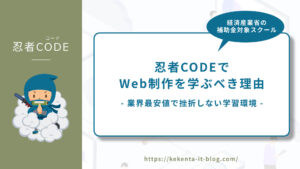
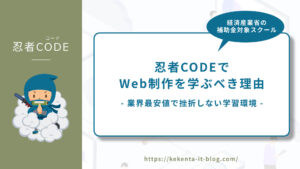
関連記事
基本的なアニメーション
スクロール系
メニュー・タブ・ナビゲーション
\どれを読むか迷ったときのおすすめ‼/
フォーム・UI要素
\どれを読むか迷ったときのおすすめ‼/
ボタン・アイコン
\どれを読むか迷ったときのおすすめ‼/
テキスト
\どれを読むか迷ったときのおすすめ‼/




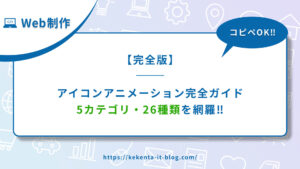
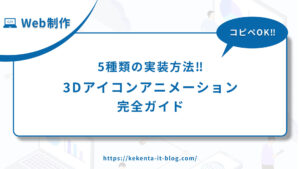
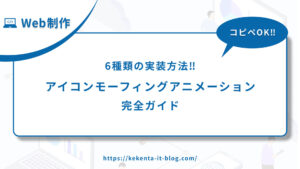
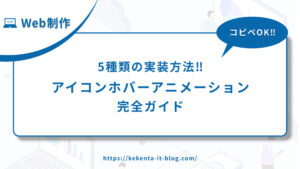
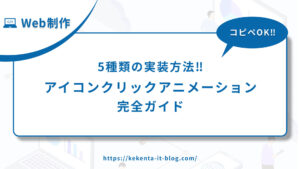
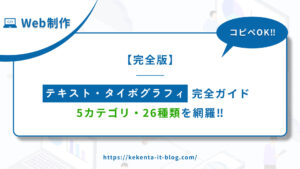
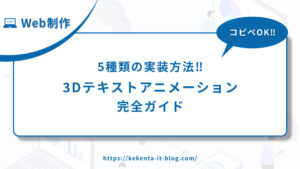
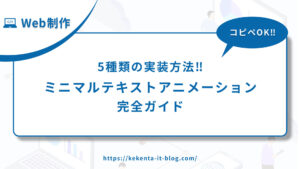
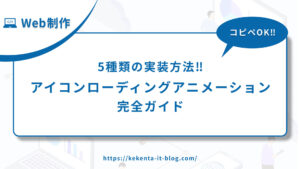
コメント