 ケケンタ
ケケンタスクロールに応じて要素が大きくなったり小さくなったりするアニメーションを実装したい……



パララックス効果でより魅力的なサイトを作りたい……
今回はこのようなお悩みをお持ちの方へ向けて
Web制作において人気の高いアニメーション効果
パララックス系スケールアニメーション
をご紹介します。
5種類のパララックス系スケールアニメーションを完全網羅した実装なので、いままさに「スクロールアニメーションを実装しないといけない!」という方は丸っとコピペしてどうぞご活用ください!
- 基本スケール(スクロールに応じて拡大/縮小)
- 逆スケール(逆方向のスケール変化)
- 段階スケール(段階的なスケール変化)
- 3Dスケール(奥行きのあるスケール効果)
- カスタムスケール(自由なスケール変化)



特にヒーローセクションやコンテンツ紹介には、パララックス系スケールアニメーションが非常に効果的です。この記事のコードをご活用いただきWeb制作の効率化に繋がれば何よりです!
あわせて読みたい
パララックス系スケールアニメーションとは
パララックス系スケールアニメーションは、ユーザーのスクロールに応じて要素のサイズが変化するアニメーション効果です。視覚的な奥行きと動的な体験を同時に実現する効果的な手法です。
効果的な使用場面
適している場面
- ヒーローセクション
- コンテンツ紹介
- 画像ギャラリー
- 統計・数値表示
- 背景装飾要素
避けるべき場面
- 重要な情報の表示部分
- 頻繁にスクロールされる要素(過度なアニメーション)
- アクセシビリティを重視する場面
実装方法の比較
| アニメーション | 難易度 | 視覚的インパクト | パフォーマンス | ブラウザ対応 |
|---|---|---|---|---|
| 基本スケール | ⭐⭐ | ⭐⭐⭐ | ⭐⭐⭐⭐ | ⭐⭐⭐⭐ |
| 逆スケール | ⭐⭐ | ⭐⭐⭐⭐ | ⭐⭐⭐⭐ | ⭐⭐⭐⭐ |
| 段階スケール | ⭐⭐⭐ | ⭐⭐⭐⭐ | ⭐⭐⭐ | ⭐⭐⭐⭐ |
| 3Dスケール | ⭐⭐⭐ | ⭐⭐⭐⭐⭐ | ⭐⭐⭐ | ⭐⭐⭐⭐ |
| カスタムスケール | ⭐⭐⭐⭐ | ⭐⭐⭐⭐⭐ | ⭐⭐⭐ | ⭐⭐⭐⭐ |
基本スケール
① デモ
See the Pen 【パララックス】基本スケール by ケケンタ (@lgshifbg-the-looper) on CodePen.
- スクロールに応じて要素が拡大
- シンプルで分かりやすい実装
- 高いパフォーマンス
② HTML
<div class="parallax-container">
<div class="scale-element">
<h2>基本スケール</h2>
<p>スクロールに応じて要素が拡大します</p>
</div>
</div>③ CSS
.parallax-container {
min-height: 300vh;
padding: 300px 0 100px 0;
background: linear-gradient(135deg, #667eea 0%, #764ba2 100%);
}
.scale-element {
max-width: 600px;
margin: 0 auto;
padding: 40px;
background: white;
border-radius: 12px;
box-shadow: 0 10px 30px rgba(0, 0, 0, 0.1);
text-align: center;
transform: scale(0.8);
transition: transform 0.1s ease-out;
}
.scale-element h2 {
font-size: 2.5rem;
color: #333;
margin-bottom: 1rem;
}
.scale-element p {
font-size: 1.1rem;
color: #666;
line-height: 1.6;
}④ JavaScript
class ParallaxScale {
constructor() {
this.elements = document.querySelectorAll('.scale-element');
this.init();
}
init() {
this.elements.forEach(element => {
this.observeElement(element);
});
}
observeElement(element) {
const observer = new IntersectionObserver((entries) => {
entries.forEach(entry => {
if (entry.isIntersecting) {
this.animateScale(element, entry);
}
});
}, {
threshold: [0, 0.1, 0.2, 0.3, 0.4, 0.5, 0.6, 0.7, 0.8, 0.9, 1]
});
observer.observe(element);
}
animateScale(element, entry) {
const ratio = entry.intersectionRatio;
const scale = 0.6 + (ratio * 0.4);
element.style.transform = `scale(${scale})`;
}
}
// 初期化
new ParallaxScale();⑤ カスタマイズ例
/* 大きなスケール効果 */
.scale-element-large {
transform: scale(0.5);
}
/* 小さなスケール効果 */
.scale-element-small {
transform: scale(0.9);
}
/* スケール + 回転 */
.scale-element-rotate {
transform: scale(0.8) rotate(-5deg);
}逆スケール
① デモ
See the Pen 【パララックス】逆スケール by ケケンタ (@lgshifbg-the-looper) on CodePen.
- スクロールに応じて要素が縮小
- 奥行きのある視覚効果
- 背景要素に最適
② HTML
<div class="parallax-container">
<div class="reverse-scale-element">
<h2>逆スケール</h2>
<p>スクロールに応じて要素が縮小します</p>
</div>
</div>③ CSS
.parallax-container {
min-height: 300vh;
padding: 300px 0 100px 0;
background: linear-gradient(135deg, #667eea 0%, #764ba2 100%);
position: relative;
overflow: hidden;
}
.reverse-scale-element {
position: absolute;
top: 50%;
left: 50%;
transform: translate(-50%, -50%) scale(2);
max-width: 400px;
padding: 30px;
background: rgba(255, 255, 255, 0.9);
border-radius: 12px;
box-shadow: 0 10px 30px rgba(0, 0, 0, 0.1);
text-align: center;
transition: transform 0.1s ease-out;
}
.reverse-scale-element h2 {
font-size: 2rem;
color: #333;
margin-bottom: 1rem;
}
.reverse-scale-element p {
font-size: 1rem;
color: #666;
line-height: 1.6;
}④ JavaScript
class ReverseParallaxScale {
constructor() {
this.elements = document.querySelectorAll('.reverse-scale-element');
this.init();
}
init() {
this.elements.forEach(element => {
this.observeElement(element);
});
}
observeElement(element) {
const observer = new IntersectionObserver((entries) => {
entries.forEach(entry => {
if (entry.isIntersecting) {
this.animateReverseScale(element, entry);
}
});
}, {
threshold: [0, 0.1, 0.2, 0.3, 0.4, 0.5, 0.6, 0.7, 0.8, 0.9, 1]
});
observer.observe(element);
}
animateReverseScale(element, entry) {
const ratio = entry.intersectionRatio;
const scale = 2 - (ratio * 1.5); // 2 から 0.5 まで
element.style.transform = `translate(-50%, -50%) scale(${scale})`;
}
}
// 初期化
new ReverseParallaxScale();⑤ カスタマイズ例
/* 大きな逆スケール効果 */
.reverse-scale-element-large {
transform: translate(-50%, -50%) scale(3);
}
/* 小さな逆スケール効果 */
.reverse-scale-element-small {
transform: translate(-50%, -50%) scale(1.5);
}段階スケール
① デモ
See the Pen 【パララックス】段階スケール by ケケンタ (@lgshifbg-the-looper) on CodePen.
- 段階的なスケール変化
- 複数の要素が連動
- リッチな視覚効果
② HTML
<div class="parallax-container">
<div class="staged-scale-wrapper">
<div class="staged-scale-element" data-stage="1">
<h3>段階1</h3>
</div>
<div class="staged-scale-element" data-stage="2">
<h3>段階2</h3>
</div>
<div class="staged-scale-element" data-stage="3">
<h3>段階3</h3>
</div>
</div>
</div>③ CSS
.parallax-container {
min-height: 400vh;
padding: 300px 0 100px 0;
background: linear-gradient(135deg, #667eea 0%, #764ba2 100%);
}
.staged-scale-wrapper {
display: flex;
justify-content: space-around;
align-items: center;
max-width: 1200px;
margin: 0 auto;
padding: 50px 20px;
}
.staged-scale-element {
flex: 1;
margin: 0 20px;
padding: 40px 20px;
background: white;
border-radius: 12px;
box-shadow: 0 10px 30px rgba(0, 0, 0, 0.1);
text-align: center;
transform: scale(0.5);
transition: transform 0.1s ease-out;
}
.staged-scale-element h3 {
font-size: 1.5rem;
color: #333;
margin-bottom: 1rem;
}
.staged-scale-element[data-stage="1"] {
background: linear-gradient(135deg, #ff6b6b, #ee5a24);
color: white;
}
.staged-scale-element[data-stage="2"] {
background: linear-gradient(135deg, #4ecdc4, #44a08d);
color: white;
}
.staged-scale-element[data-stage="3"] {
background: linear-gradient(135deg, #45b7d1, #96c93d);
color: white;
}④ JavaScript
class StagedParallaxScale {
constructor() {
this.elements = document.querySelectorAll('.staged-scale-element');
this.init();
}
init() {
this.elements.forEach(element => {
this.observeElement(element);
});
}
observeElement(element) {
const observer = new IntersectionObserver((entries) => {
entries.forEach(entry => {
if (entry.isIntersecting) {
this.animateStagedScale(element, entry);
}
});
}, {
threshold: [0, 0.1, 0.2, 0.3, 0.4, 0.5, 0.6, 0.7, 0.8, 0.9, 1]
});
observer.observe(element);
}
animateStagedScale(element, entry) {
const ratio = entry.intersectionRatio;
const stage = parseInt(element.dataset.stage);
const baseScale = 0.5;
const maxScale = 1.2;
const stageOffset = (stage - 1) * 0.1;
let scale;
if (ratio < 0.3) {
scale = baseScale;
} else if (ratio < 0.7) {
scale = baseScale + (ratio - 0.3) * (maxScale - baseScale) * 2.5;
} else {
scale = maxScale + stageOffset;
}
element.style.transform = `scale(${scale})`;
}
}
// 初期化
new StagedParallaxScale();⑤ カスタマイズ例
/* 異なる段階効果 */
.staged-scale-element[data-stage="1"] {
transition-delay: 0s;
}
.staged-scale-element[data-stage="2"] {
transition-delay: 0.1s;
}
.staged-scale-element[data-stage="3"] {
transition-delay: 0.2s;
}3Dスケール
① デモ
See the Pen 【パララックス】3Dスケール by ケケンタ (@lgshifbg-the-looper) on CodePen.
- 奥行きのあるスケール効果
- 3D変換を使用
- 立体的な視覚効果
② HTML
<div class="parallax-container">
<div class="scale-3d-element">
<h2>3Dスケール</h2>
<p>奥行きのあるスケール効果です</p>
</div>
</div>③ CSS
.parallax-container {
min-height: 300vh;
padding: 400px 0 100px 0;
background: linear-gradient(135deg, #667eea 0%, #764ba2 100%);
perspective: 1000px;
}
.scale-3d-element {
max-width: 600px;
margin: 0 auto;
padding: 40px;
background: white;
border-radius: 12px;
box-shadow: 0 10px 30px rgba(0, 0, 0, 0.1);
text-align: center;
transform: scale(0.8) rotateX(20deg);
transition: transform 0.1s ease-out;
transform-style: preserve-3d;
}
.scale-3d-element h2 {
font-size: 2.5rem;
color: #333;
margin-bottom: 1rem;
transform: translateZ(20px);
}
.scale-3d-element p {
font-size: 1.1rem;
color: #666;
line-height: 1.6;
transform: translateZ(10px);
}④ JavaScript
class Parallax3DScale {
constructor() {
this.elements = document.querySelectorAll('.scale-3d-element');
this.init();
}
init() {
this.elements.forEach(element => {
this.observeElement(element);
});
}
observeElement(element) {
const observer = new IntersectionObserver((entries) => {
entries.forEach(entry => {
if (entry.isIntersecting) {
this.animate3DScale(element, entry);
}
});
}, {
threshold: [0, 0.1, 0.2, 0.3, 0.4, 0.5, 0.6, 0.7, 0.8, 0.9, 1]
});
observer.observe(element);
}
animate3DScale(element, entry) {
const ratio = entry.intersectionRatio;
const scale = 0.8 + (ratio * 0.4);
const rotateX = 20 - (ratio * 20);
const translateZ = ratio * 50;
element.style.transform = `scale(${scale}) rotateX(${rotateX}deg) translateZ(${translateZ}px)`;
}
}
// 初期化
new Parallax3DScale();⑤ カスタマイズ例
/* 異なる3D効果 */
.scale-3d-element-rotate-y {
transform: scale(0.8) rotateY(20deg);
}
.scale-3d-element-rotate-z {
transform: scale(0.8) rotateZ(20deg);
}カスタムスケール
① デモ
See the Pen 【パララックス】カスタムスケール by ケケンタ (@lgshifbg-the-looper) on CodePen.
- 自由なスケール変化
- イージング関数のカスタマイズ
- 複雑なアニメーション
② HTML
<div class="parallax-container">
<div class="custom-scale-element">
<h2>カスタムスケール</h2>
<p>自由なスケール変化を実現</p>
</div>
</div>③ CSS
.parallax-container {
min-height: 300vh;
padding: 300px 0 100px 0;
background: linear-gradient(135deg, #667eea 0%, #764ba2 100%);
}
.custom-scale-element {
max-width: 600px;
margin: 0 auto;
padding: 40px;
background: white;
border-radius: 12px;
box-shadow: 0 10px 30px rgba(0, 0, 0, 0.1);
text-align: center;
transform: scale(0.5);
transition: transform 0.1s cubic-bezier(0.68, -0.55, 0.265, 1.55);
}
.custom-scale-element h2 {
font-size: 2.5rem;
color: #333;
margin-bottom: 1rem;
}
.custom-scale-element p {
font-size: 1.1rem;
color: #666;
line-height: 1.6;
}④ JavaScript
class CustomParallaxScale {
constructor() {
this.elements = document.querySelectorAll('.custom-scale-element');
this.init();
}
init() {
this.elements.forEach(element => {
this.observeElement(element);
});
}
observeElement(element) {
const observer = new IntersectionObserver((entries) => {
entries.forEach(entry => {
if (entry.isIntersecting) {
this.animateCustomScale(element, entry);
}
});
}, {
threshold: [0, 0.1, 0.2, 0.3, 0.4, 0.5, 0.6, 0.7, 0.8, 0.9, 1]
});
observer.observe(element);
}
animateCustomScale(element, entry) {
const ratio = entry.intersectionRatio;
// カスタムイージング関数
const easeInOutBack = (t) => {
const c1 = 1.70158;
const c2 = c1 * 1.525;
return t < 0.5
? (Math.pow(2 * t, 2) * ((c2 + 1) * 2 * t - c2)) / 2
: (Math.pow(2 * t - 2, 2) * ((c2 + 1) * (t * 2 - 2) + c2) + 2) / 2;
};
const easedRatio = easeInOutBack(ratio);
const scale = 0.35 + (easedRatio * 0.5);
const rotate = easedRatio * 10;
element.style.transform = `scale(${scale}) rotate(${rotate}deg)`;
}
}
// 初期化
new CustomParallaxScale();⑤ カスタマイズ例
/* 異なるイージング関数 */
.custom-scale-element-bounce {
transition: transform 0.1s cubic-bezier(0.68, -0.55, 0.265, 1.55);
}
.custom-scale-element-elastic {
transition: transform 0.1s cubic-bezier(0.175, 0.885, 0.32, 1.275);
}まとめ
今回ご紹介した5種類のパララックス系スケールアニメーションはいかがでしたでしょうか?



それぞれのアニメーション効果には特徴があり、用途に応じて使い分けることで、より魅力的なWebサイトを作成できます。
用途別おすすめアニメーション
- ヒーローセクション: 基本スケール or 3Dスケール
- コンテンツ紹介: 段階スケール or カスタムスケール
- 背景装飾: 逆スケール
- 画像ギャラリー: 基本スケール or 段階スケール
- 統計表示: カスタムスケール
パフォーマンスのポイント
- Intersection Observer APIを使用して効率的な監視
transformプロパティを活用してGPU加速- 過度なアニメーションは避ける
- アクセシビリティを考慮する
カスタマイズのコツ
- スケール値は0.5〜1.5の範囲で調整
- イージング関数を調整して自然な動きを実現
- 複数の要素を組み合わせてリッチな効果を作る
- レスポンシブ対応を忘れずに
これらのパララックス系スケールアニメーションを組み合わせることで、さらに魅力的なインターフェースを作成できます。ぜひご自身のプロジェクトに合わせてカスタマイズしてみてください!
あわせて読みたい
もっと効率的にWeb制作を学びたい方へ
Web制作の学習は楽しいものですが、一人で進めていると「これで合っているのかな?」と不安になることもありますよね。
僕も独学でWeb制作を学んできましたが、今思うと「もっと早く知りたかった」と思うことがたくさんあります。
特に以下のような方は、一度プログラミングスクールの利用を検討してみることをおすすめします。
- 学習の方向性に迷いがある方
- 効率的にスキルを身につけたい方
- 転職や副業でWeb制作を活用したい方
- 挫折経験がある方
忍者CODEなら、業界最安値で24時間サポート付きの学習環境が整っています。
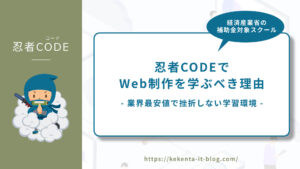
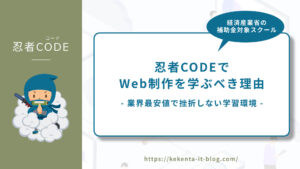
関連記事
基本的なアニメーション
スクロール系
メニュー・タブ・ナビゲーション
\どれを読むか迷ったときのおすすめ‼/
フォーム・UI要素
\どれを読むか迷ったときのおすすめ‼/
ボタン・アイコン
\どれを読むか迷ったときのおすすめ‼/
テキスト
\どれを読むか迷ったときのおすすめ‼/

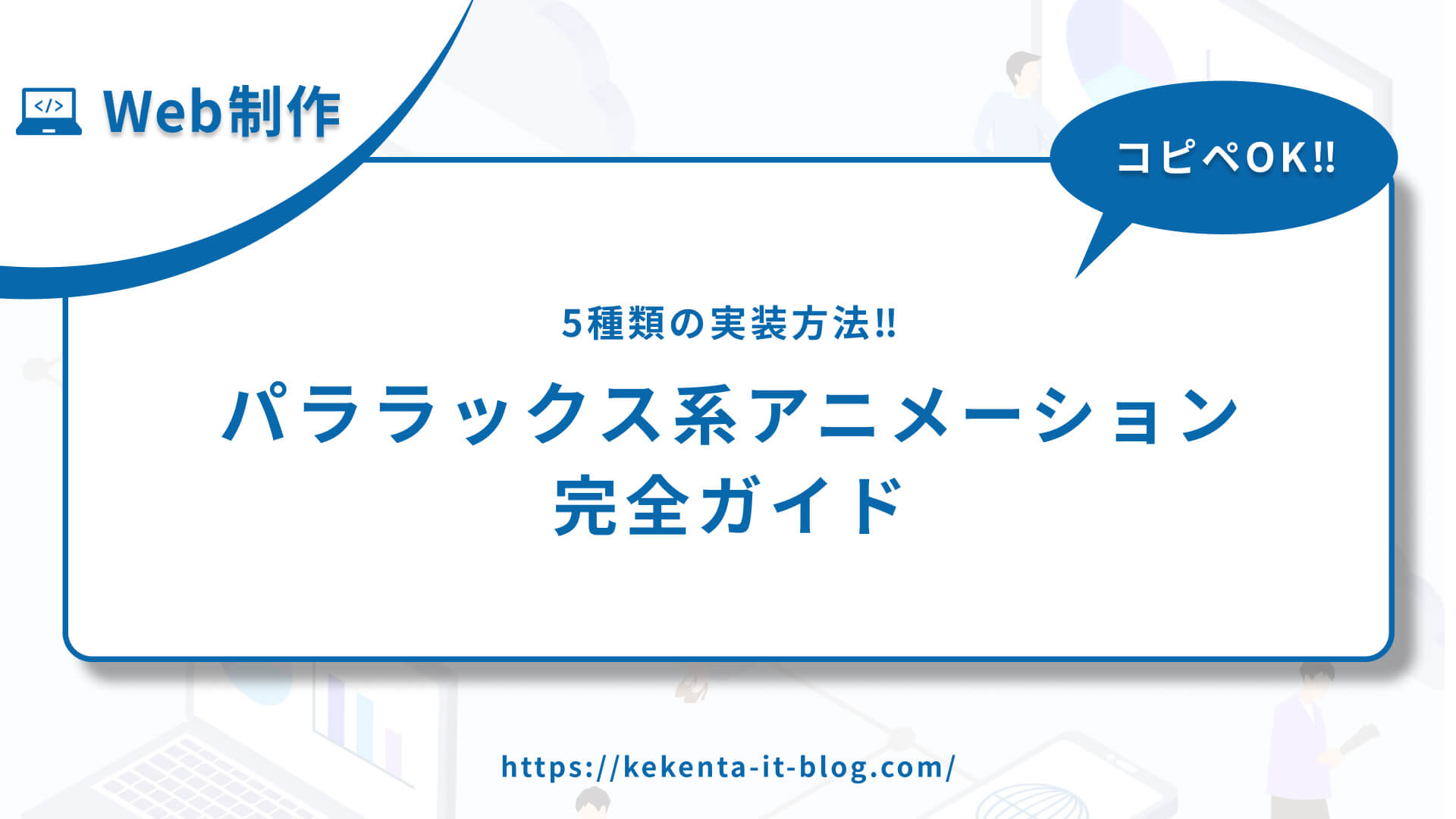



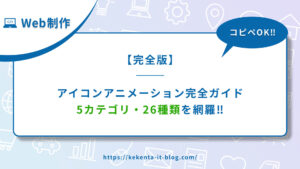
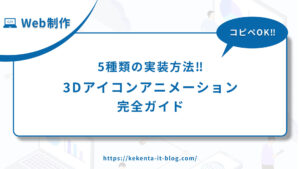
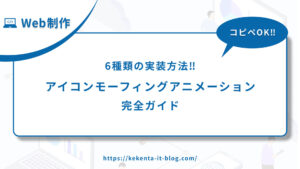
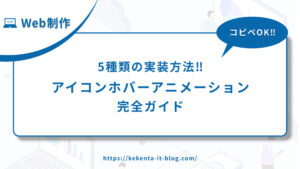
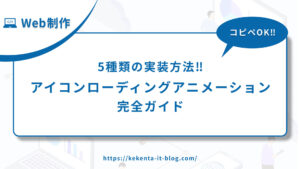
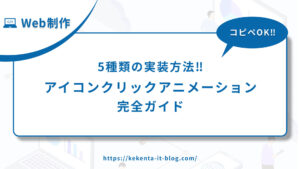
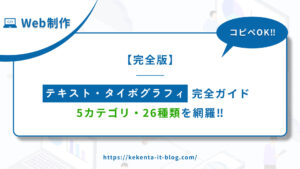
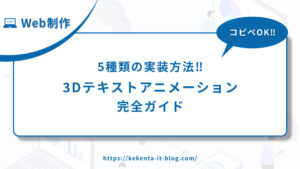
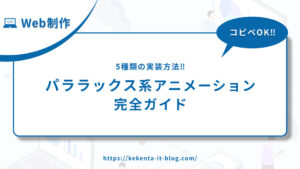
コメント